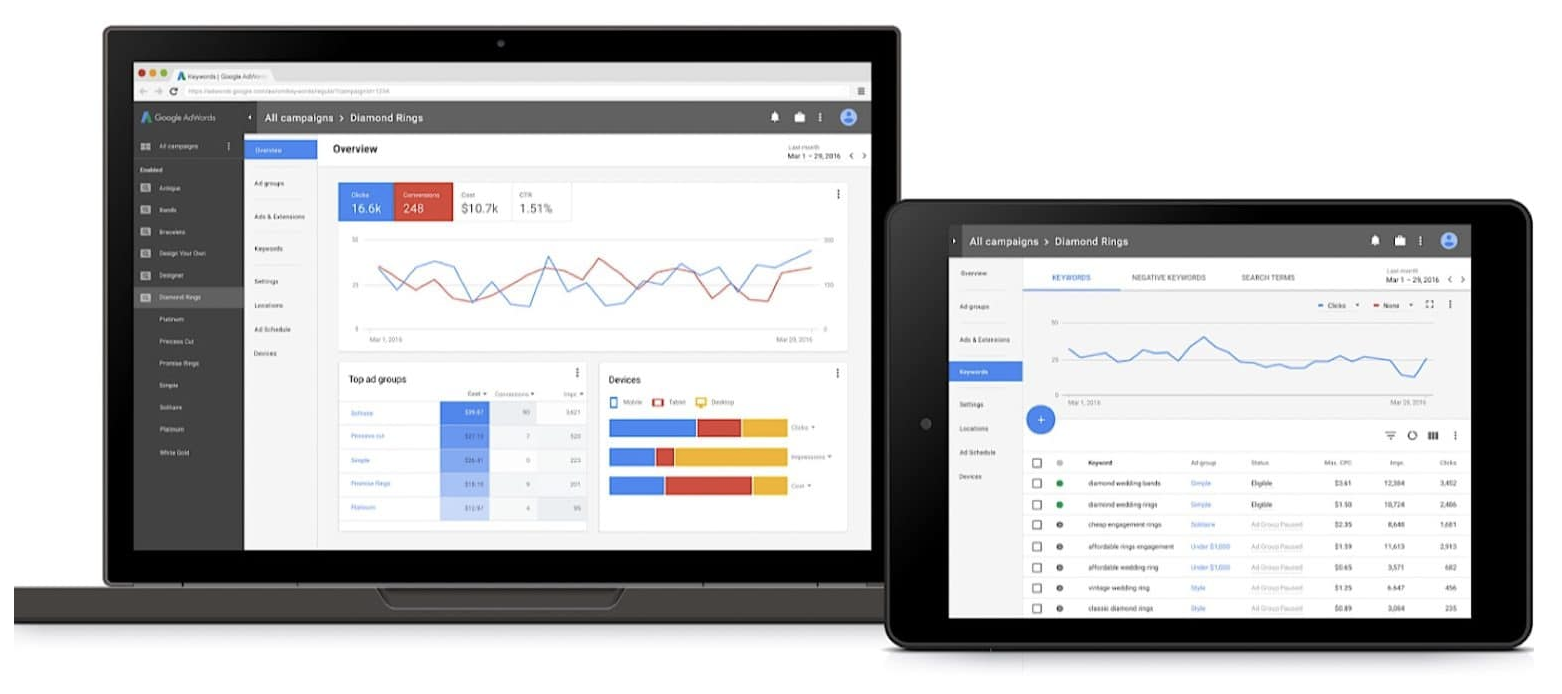Just last week Google announced that the new AdWords interface is now available to all its advertisers. The new version or “experience”, as they coin it, was unveiled in 2016 followed by a several month rollout, from August of last year until the present.
The overhaul, along with new features for data visualization, loading speed of account data up to 20 percent (?!), according to Google. Updated controls and new reporting features built into the updated experience have also been highlighted randomly by AdWords on their blog over the past several weeks.
Many new features to the new interface such as the “Landing Pages” page give new ways to monitor performance, and call bid adjustments give advertisers control over how often a call option appears in an ad.
You can get acquainted with the new interface and its features through the guided tour. While it’s still possible to toggle back and forth between the new and old interfaces – for now – some functionality is still being rolled out to the new UI. For example, a scripts functionality was recently added.
I’ve been dabbling with the new interface over the past few months and quite enjoy the experience, but like all new fancy shiny new things, it will take some time to get used to. One of my personal favourites includes a recently added script functionality and added visualizations.
To help users hit the ground running with the new AdWords experience, Google has a full guided tour, how to videos, and a best practices guide.